Getting Started
Introduction
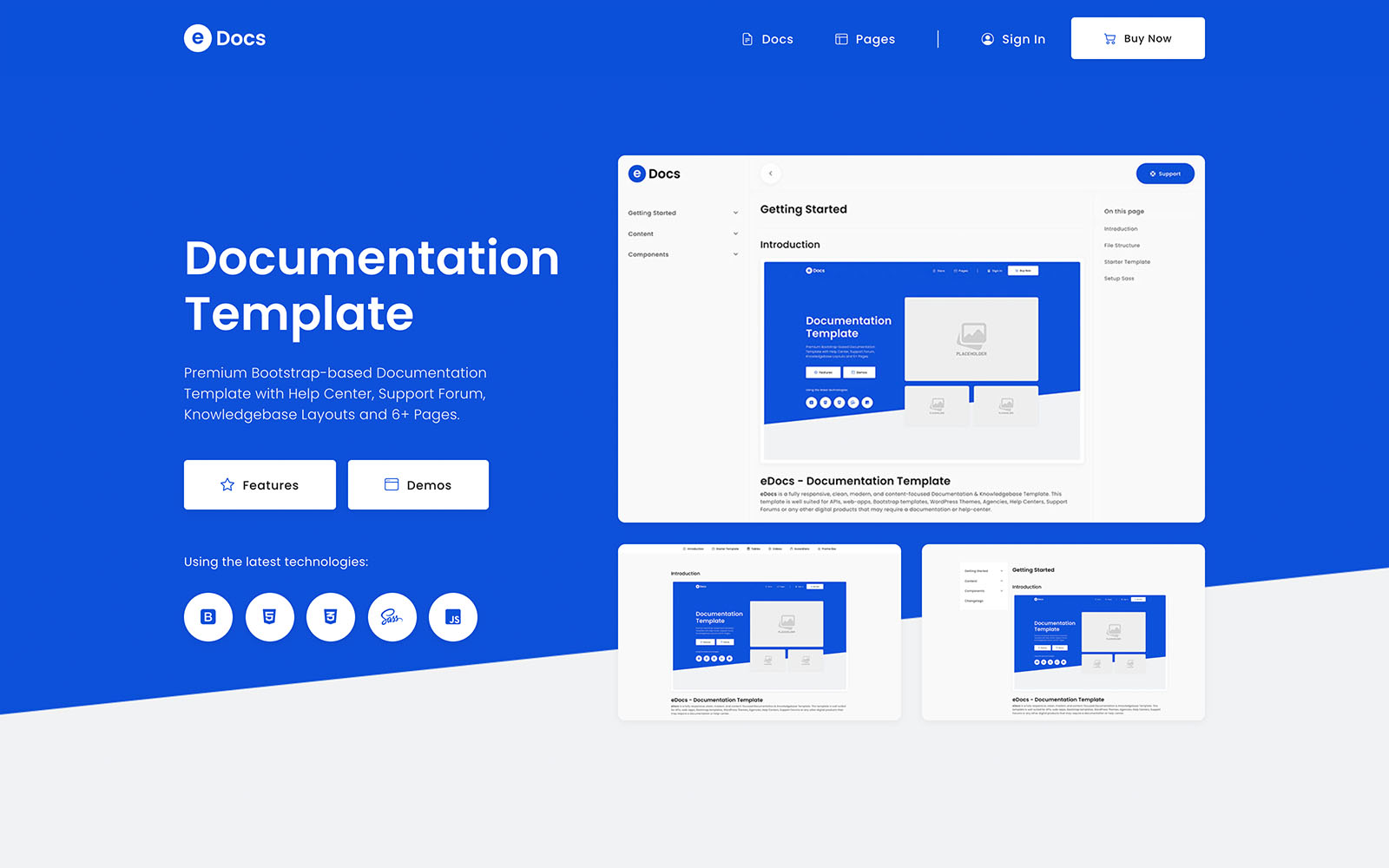
eDocs - Documentation Template
eDocs is a fully responsive, clean, modern, and content-focused Documentation & Knowledgebase Template. This template is well suited for APIs, web-apps, Bootstrap templates, WordPress Themes, Agencies, Help Centers, Support Forums or any other digital products that may require a documentation or help-center.
Main Features
File Structure
*Click on the folder () icons to open / close them.
- animate.css
- aos.css
- bootstrap.min.css
- bootstrap.min.css.map
- bootstrap.rtl.css
- bootstrap.rtl.css.map
- doc.css
- fontawesome-all.min.css
- prism.css
- style.css
- favicon.ico
- logo-light.png
- logo-travlinq.png
- logo.png
- ph-bg.jpg
- ph-big.jpg
- ph-mini.jpg
- ph-square.jpg
- ph-tall.jpg
- ph-taller.jpg
- ph-wide.jpg
- ph.jpg
- Demo Images
- aos.js
- bootstrap.bundle.min.js
- bootstrap.bundle.min.js.map
- clipboard.min.js
- jarallax.min.js
- jarallax.min.js.map
- prism.js
- swiper-init-all.js
- theme.js
- _components.scss
- _media-screens.scss
- _mixins.scss
- _sections.scss
- _ui.scss
- _utility.scss
- _variables.scss
- doc.scss
- style.scss
- All Font Files
- index.html
- documentation.html
- knowledgebase.html
Starter Template
To get started with just the base tags and the essential files included, please copy the below code to your index.html file:
<!DOCTYPE html>
<html lang="en">
<head>
<!-- Meta -->
<meta charset="utf-8">
<meta http-equiv="X-UA-Compatible" content="IE=edge">
<meta name="viewport" content="width=device-width, initial-scale=1, shrink-to-fit=no">
<!-- Site Title -->
<title>Site Title</title>
<!-- Bootstrap 5 Core CSS -->
<link href="assets/css/bootstrap.min.css" rel="stylesheet">
<!-- Custom Styles -->
<link rel="stylesheet" href="assets/css/style.css">
</head>
<body>
<!-- The website content starts here -->
<!-- Core JavaScript -->
<script src="assets/js/bootstrap.bundle.min.js"></script>
<script src="assets/js/theme.js"></script>
</body>
</html>Setup Sass
To use SASS you will have to use a SASS Processor application, like Scout App, it is available for Linux 32 / 64bit, Mac and Windows, it requires project setup in order to process the SASS files from a set folder or you can also use Prepros, it is also available for Linux, Mac and Windows and it is a bit easier to setup this application.
Change Variables
To edit any theme file you will need a Text or Code Editor, we recommend using Sublime Text, as it is the Text Editor of our choice to write code, but every Text or Code Editor will work fine to edit any theme files.
To change the theme's fonts, colors and other variables, please open the _variables.scss file from assets / scss folder and modify the font-family to your preferred font, font-weights, the letter-spacing values, change color codes and you can also add custom variables of any type if needed:
// Typography
$title-font: 'Poppins', sans-serif;
$primary-font: 'Poppins', sans-serif;
$secondary-font: 'Poppins', sans-serif;
$thin: 100;
$light: 300;
$regular: 400;
$medium: 500;
$bold: 600;
$lsp: 0.015rem;
$lsp-2x: 0.03rem;
$lsp-big: 0.05rem;
$lsp-extra: 0.15rem;
...